The iPhone App Review : "iFile Browser is truly the Swiss Army knife of productivity apps!"
TUAW: "Think of iFile Browser as a hub for information you have locally and in the cloud. It's a very straightforward approach to file management, and I recommend you take a look if you have need of its capabilities."
appPicker: "I really like how it supports pretty much any file type I can throw at it. It’s definitely worth the download."
Access, organize, and edit every file* stored on your iOS device & on your cloud storage accounts all in one place with iFile Browser! Access files saved on remote storage accounts, view every file type in the world, and unify the way you manage docs!
iFile Browser offers “one stop shop” access to view every file you need & want to!
-iFile Browser isn’t simply a portal for you to access any and every file you’ve got saved on your iOS device. The app links directly with Dropbox account (in-app purchase) and backs up to iCloud.
-Once iFile Browser is up and running you can open up and view every file you’ve got even if it’s a file type that’s not normally supported by iOS. Every video format, picture format and document format, simply put - everything.
Manage your docs & files more effectively with iFile Browser:
-“Cut” & “Copy” Utilities:
Cut, Copy and Paste whole files and/or select and copy specific portions of any docs content.
-Rename files:
Edit and change file & document names with ease.
-Share files via email:
Wirelessly share any files & docs they’d like to with contacts.
-Print files wirelessly via Air Print
Print any document to any printer regardless of where you are with a bluetooth connection.
-Compress files into .zip files
Save space and compress large files to send & share via email
-File decompression from .zip, .rar, & .tar files:
Open up & view large files normally unable to be opened on iOS devices with the click of a button.
-In-app file search bar:
Locate documents and other files by name that are either locally on your device or stored on Dropbox (in-app purchase).
-Import photos & take photos right through iFile Browser:
Want to add photo to add into your iFile Browser? Take one without ever leaving the app and save it directly, or import photos from your iPhoto Gallery, Photostream, or DropBox accounts (in-app purchase) with a few simple clicks.
-Now you can unlock:
- Download multiple files with full resume support
- Integrate with Safari to have your downloads redirected here
- Use the embedded Browser to surf and download files
- Download large files while the app is not active for up to 10 minutes!
*Note: Due to an iOS limitation, you can only manage files that have been copied/moved to the application.
【更新日志】
- iOS 11 support
- Dropbox Fix

 PrintHand Mobile Print 1.8.7:简体中文苹果版app软件下载立即下载
PrintHand Mobile Print 1.8.7:简体中文苹果版app软件下载立即下载 狒狒日常 2.1.0:简体中文苹果版app软件下载立即下载
狒狒日常 2.1.0:简体中文苹果版app软件下载立即下载 熊掌记 1.9简体中文苹果版app软件下载立即下载
熊掌记 1.9简体中文苹果版app软件下载立即下载 超级启动器 1.0:简体中文苹果版app软件下载立即下载
超级启动器 1.0:简体中文苹果版app软件下载立即下载 OmniPlan 3 3.13.3:简体中文苹果版app软件下载立即下载
OmniPlan 3 3.13.3:简体中文苹果版app软件下载立即下载 订票助手7.8.92简体中文苹果版app软件下载立即下载
订票助手7.8.92简体中文苹果版app软件下载立即下载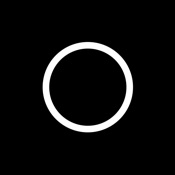 小新日记 1.1:简体中文苹果版app软件下载立即下载
小新日记 1.1:简体中文苹果版app软件下载立即下载 时光似金 1.321简体中文苹果版app软件下载立即下载
时光似金 1.321简体中文苹果版app软件下载立即下载 海报制作 1.47:简体中文苹果版app软件下载立即下载
海报制作 1.47:简体中文苹果版app软件下载立即下载 PDF 点睛 7.4.12:简体中文苹果版app软件下载立即下载
PDF 点睛 7.4.12:简体中文苹果版app软件下载立即下载